Installation and Usage
To install the What's Overhead Shortcut, click on this link. You can click on the link from your iPhone, iPad, or Mac.
You will see either a "Get Shortcut" or "Add Shortcut" button. Click the button to install. Once you install a Shortcut on one device, it will be available on all of your devices.
Once installed, run the Shortcut. You can either use Siri, by asking "Hey Siri, What's Overhead?", or you can run the Shortcut manually by tapping on it in the Shortcuts app.
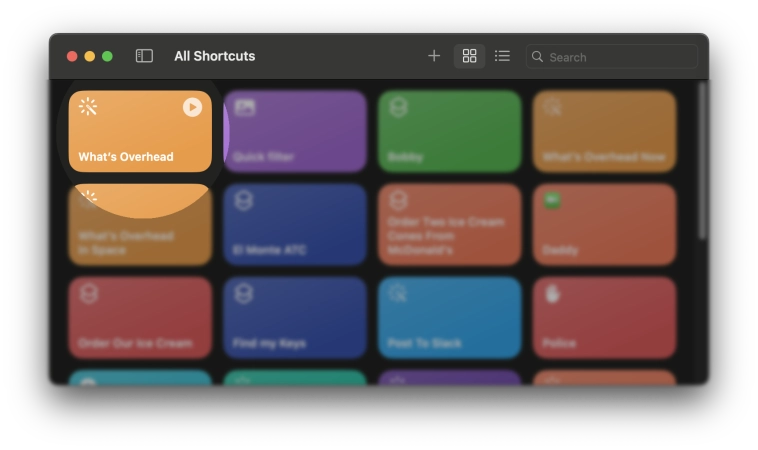
The first time you run the Shortcut, you will be asked to grant it access to your location and/or weather. This is necessary for the Shortcut to work. If you don't grant it access, it won't work. (It asks for weather access because, weirdly, that's a much faster way to get your location than using the usual location service.)
You may also need to grant the Shortcut access to the internet. This is necessary for it to download the aircraft data.
Once it's installed, there are two ways to run the Shortcut:
- Say "Hey, Siri, what's overhead?" to your watch, phone, or HomePod.
- Open the Shortcuts app and tap on the Whats Overhead Shortcut.
Uninstalling
If you ever want to uninstall the Shortcut, you can do so by opening the Shortcuts app, long pressing on the Whats Overhead Shortcut, and then choosing Delete.