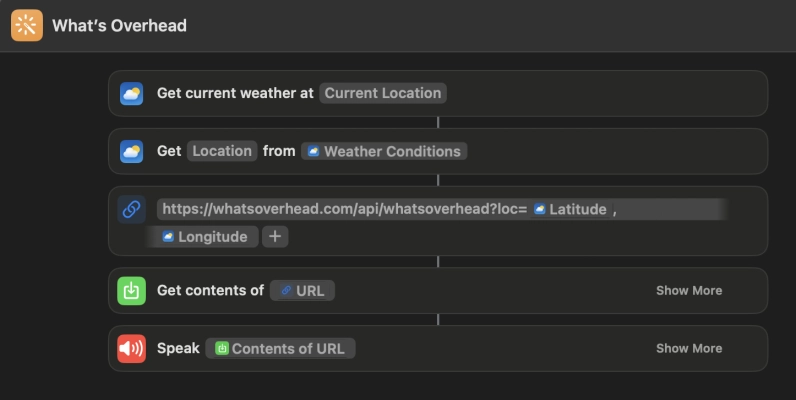How does it work?
When you run the What's Overhead Shortcut, it performs the following steps:
- It gets your current location.
- It sends your location to the What's Overhead server.
- The server queries the ADS-B Exchange API for the aircraft closest to you.
- The server looks up additional information about that aircraft in its database, such as who it's registered to, and calculates relative bearing and speed.
- The server formats a nice reply and sends it back to your device.
- The Shortcut displays the reply, or speaks it aloud, or both.
Most of the intelligence is in the server–The Shortcut just looks up your location, sends it to the server, and reads whatever is sent back.